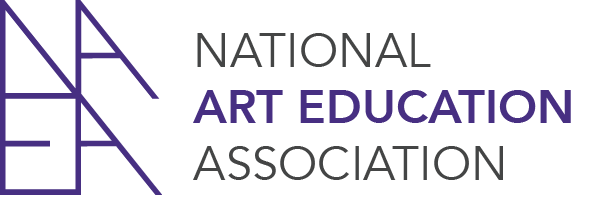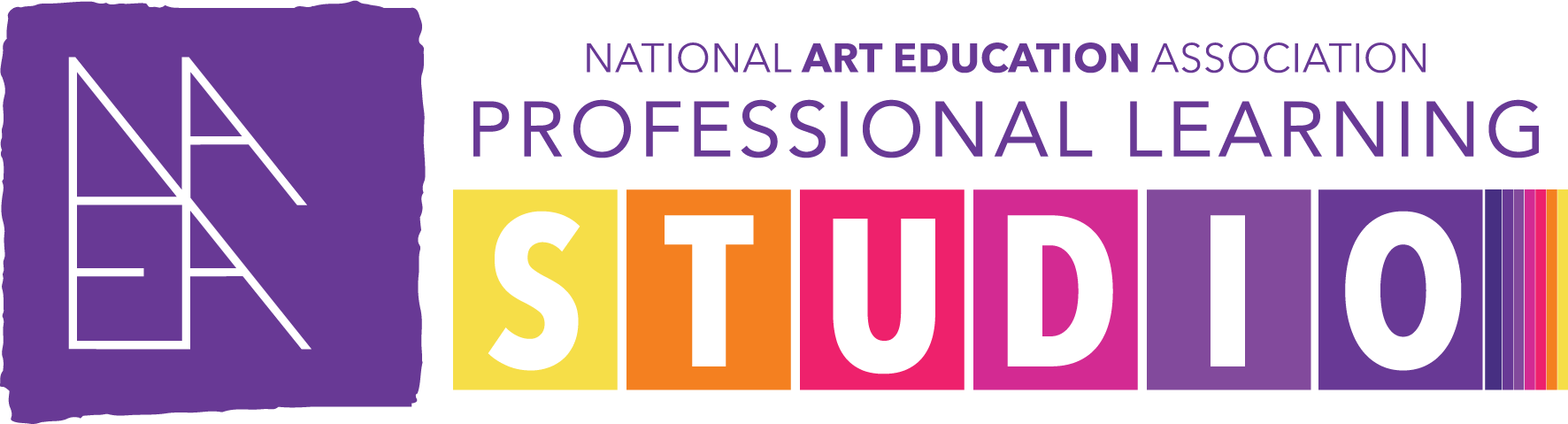
FAQS
1. What is the cost to view a virtual event?
- Monthly Webinars (live events and on demand recordings): FREE for NAEA members; $49 per webinar for non-members
- Open Studio Conversations (live events and on demand recordings): Free for NAEA members and non-members
- Town Halls (live events and on demands): Free for NAEA members and non-members
- NAEA National Convention Recordings (2013-2019): FREE for NAEA members; $99 per convention year for non-members
2. How do I access live webinar events?
Once you complete your registration, go to “My Dashboard,” select the event, and click on the “Enter Meeting" icon on the right of the webpage to view the live event broadcast via Zoom.
3. How do I access an on-demand recording that I’ve registered for?
After completing your registration, go to “My Dashboard,” select the event, and click on “View Web Content On-Demand" icon on the right of the webpage to view the recording.
4. How do I access the presentation resource material?
Click on “My Dashboard,” select the event, look under the event title and select "Handouts." Any materials supplied by the presenter(s) will be located here.
5. How do I obtain a transcript of my history?
To obtain a transcript of your NAEA credit-bearing education history, go to “My Dashboard,” click on the gray "Transcript/Achievements" button (under "My Dashboard"). Click on "Download as PDF."
Please note that Open Studio Conversations and Town Halls do not offer credit and will not record to your transcript. However, these live and on demand events will show on your dashboard.
6. How do I obtain a Certificate of Participation from the webinars I attended?
To obtain a Certificate of Participation for a webinar or other credit-bearing event, visit “My Dashboard" and click on the title of the webinar you want to obtain a certificate for. On the right side, click on "Certificate of Participation" box and select "View/Print Your Certificate".
7. How do I cancel my registration or get a refund?
All purchases are non-refundable. Please contact NAEA Member Services with any questions: 800-299-8321 or info@arteducators.org.
8. What are the system requirements for accessing a webinar?
NAEA live virtual events use the Zoom Webinar platform. To confirm that you are ready to participate, please test your browser before joining the webinar, or review the more detailed Troubleshooting Guide.
It is recommended that you use a high speed/broadband internet connect (WiFi is not recommended), a PC with Windows, and Mozilla Firefox or Google Chrome. Internet Explorer is not recommended.
9. How do I define my interests to ensure the most accurate recommendations are displayed under the “Recommended for You" section?
To define your interest areas, please click on "Profile."
10. What if I forgot my password? How do I reset my password?
To lookup or reset your password, please click here.
11. Who do I contact for Customer Support?
If you need assistance with registration, accessing an event you have purchased, or other customer service-related issues, please contact us at 800-299-8321 or info@arteducators.org during normal office hours: Monday - Friday, 8:15 am - 4:30 pm ET.
For Event Day Support, please e-mail arteducators@commpartners.com.
| Access Date | Quiz Result | Score | Actions |
|---|